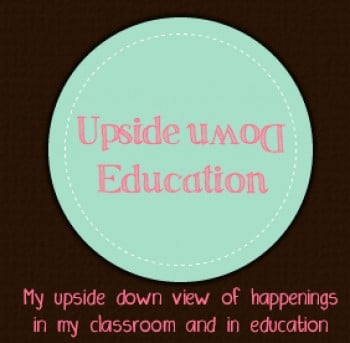Last year at #ISTE10 my biggest complaint was my back pain. Caused by lugging my laptop around. So this year I left it at home. I don’t use it much when I’m at home, mostly bc it has been replaced by my iPad & iPhone. I did not bring it to Educon but was a little more nervous about not bringing it to #ISTE11 a TECHNOLOGY conference. So when trying to decide one thing kept coming to mind, I’m always the first to get excited when I hear that schools have gone 1:1 iPads. If its good enough for kids it has to be good enough for me right?
So here are my thoughts, observations, and whatnots, for all they are worth. My back is much better (though my feet aren’t, but that’s different story) but thankful I only had to carry around my purse and no bag. I could do everything I wanted to. Mostly tweeted, blogged in airport, so social media wise it was perfect. Some sessions had websites or wikis, great for keeping up with that as well. I loved the fact I never had to worry about finding a wifi signal (or worry about the one in the conference center dropping me).
I really never missed it until Monday & Tuesday. I needed to write a formal document. Needed headings, links, etc. Gdocs (which I love), especially the mobile version just couldn’t cut it. That was driving me crazy. Finally spent a good deal of time in the hotel business center and got everything completed. But this was a very stressful situation.
Here is what I’m taking from this, when IPads came out my first thought, bad for schools because mostly “consumer” driven. Get info, search, and read. Over time I realized through apps they are allowing to be more “producer” driven. One app that comes to mind is the “Show Me” app. Started playing with this week before ISTE, and by accident got to meet one of its creators while in Philly, but can see how this ad apps similar can allow students to share what they know. Apps like “Slide Share” created by the awesome peeps at Motion Mobs can allow for presentations to easily be shown from your Slide Share account, which you can create from Keynote app. See there are ways the iPad can be a producer.
But I’m still stuck. What if a student needs to link something in a blog post? Or update a wiki? What about that high school senior wh has a term paper in MLA format due? Now what? I don’t know. Have labs set up just for this. If there is an app developer out there listening can ya help them out? You know I hate papers, would rather students produce something more fun, but this is still a standard that needs to be addressed. Like I said iPad was smooth sailing until I needed that document. Is this where you take your positives and negatives and then make the decision? I don’t know.