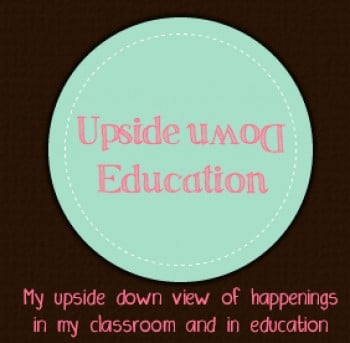Today is the last day of EduCon 2.2. Everyone is packing up and flying out. Starting last Thursday my envy began. By Friday I was green. Why should I care? How the heck did I even know about this conference going on in Philly? Let me explain.
When I first signed up for twitter I didn’t know what what I was doing or who to follow. @SuzanBrandt was always raving about what she learned on there. So one Sunday afternoon I sat down and decided to “steal” the people she followed. I started following them. During that day I noticed that a lot of the people she followed were putting #educon on their tweets. I clicked the #educon link and it showed more even tweets. These tweets were linking to blog posts or reflections of the weekend. Reflections I agreed with. The more I read the more I followed. I was addicted to this stream. From that moment on I was hooked to twitter. At that “Ah-Ah” moment I saw what Suzan had been talking about the whole time. I could learn so much from this social networking tool!!
SO this year I have been looking forward to EduCon. I could not wait to read the back channeling, the blog posts, and the twitter stream. I was ready to live vicariously though my PLN. Which brings me to why by Friday night I was green with envy. Over the past year I have developed this relationship with people I have never met in real life – some of my PLN even work 15 minutes from me and still have never met! But there is the groups of teachers out there who I can relate to, who say just the right things when I’m passing out worksheets because I’m ready to scream. Teachers who have the same visions of the future of education as I. People who help when I need help with curriculum or have a google doc questions. Its this entire community that I take pride in being a member of.
I regressed, well not really that is part of my point – more like I rambled! So by Friday night I wanted to be there. I wanted to be in a room full of these people. I learn so much from these people in 140 characters or less, how awesome would it be to meet face to face. Then I see this tweet come through from @unklar about being at #noneducon. Hillarious! That’s the other thing I love about my PLN, they always make me laugh exactly when I need it! So I decided to contribute to #noneducon since I was feeling the love. If you read the #noneducon I’m sure you will agree we did get carried away, but I LOVE been part of joke! The best part is that I started following people they were attending (or not attending) #noneducon. My PLN has grown once again because of #noneducon I even met @cfanch (is that good? He said he wouldn’t read my post unless mentioned). Why did I follow people people who were not attending a conference? Because if they took the time to tweet about #noneducon, they were feeling the disappointment of not attending, which means they cared as well. They first of all knew about educon (which is reason enough) but that means they probably feel the same way about education as I.
Did I learn from all the post about #educon? Of course! I loved reading post as simple as discussion on how lighting the the classroom makes a difference to the discussions about no need for IWBs ( I thought @j_allen was going to have a coronary with that one!). As the week continues I plan on reading and learning more. SO many great minds in one place, I hope they continue to share their ideas with the world!
One more thing I want to add, if you do not have a PLN of educators, you need to get one fast! Cannot tell you what a difference they have made in my teaching career and my life! My teaching is constantly changing and I have them to mostly thank.