If I answer “I don’t know…” I pretty much have conceded. If you hear a long whinyish (lol spell check hated that word!) southern drawl “I don’t know” come from me it either means I give up or it has stressed me to my limits but I’m still on the case. Right now I’m in that stage – the stressed to my limits but still working on it.
Interactive white boards. Man, these things are “cool.” They are expensive. My last instructor in my EdS program was a Tech/Curriculum guy from New Jersey. I was only one in there from Alabama (class was in Georgia, where school systems are not doing so hot) and I wish you could have seen his face when I told him we only had one in my entire school, and it was mostly used for ACCESS distant learning. I could just read his mind “You hick.” He even brought a video on how to make one from a wii remote the next class. IWB are just cool, if you like to play with technology, you want one.
I spent yesterday in a PD on how to use them. Did I get to use one? No. But I’m not going to dwell on how PD should and shouldn’t be taught. *stepping down off soapbox before I even start* But we did spend time learning how to use the activstudio program. Love the flipcharts, great for kids. Mostly learned how to use it as a teacher. How to use it for instruction. That is somewhat where I have problems with the IWB. Bryan Phillips told me yesterday that he didn’t like them because it put a teacher on a leash. That really got me thinking. I then realized the lady teaching the class NEVER moved from the front and center.
During my class we do have “lecture/discussion” time. I teach American History and Earth science. When I do have those days I make sure I do not talk the entire time. I like to mix up the mediums taking place. I show pictures from internet, videos, and give them passages to read. Most of my “lecture” information does not come from me – I assume that would be boring. So when I got the grant to receive the IWB I was glad that I would have the access to flipcharts to organize the media I normally use. You guys know my hatred of PPT, so organizing this beyond have 100 tabs opened can be difficult (sometimes I embed wiki). But that is a lot of money to spend on something that I only would use a few days a week. To me it it does “unleash” because I’m usually having to go back and forth to the laptop to open the media.
BUT (yes you know I was gonna throw that in here) education is changing. Pedagogy is going from teacher lecture to student centered learning. I do a lot of PBL in my class. Especially in history. I like for kids to look at their feelings about a situation more than learning just facts. I also like kids to think “discovery” when learning science (very hard to do with Earth science by the way, most think a rock is a rock). This cannot happen when I am just standing there “showing” stuff.
Sooooo how am I going to do this? How am I going to use that PBL pedagogy with this pretty pricey piece of equipment? How? Iiii Donnn’t knoooooow.
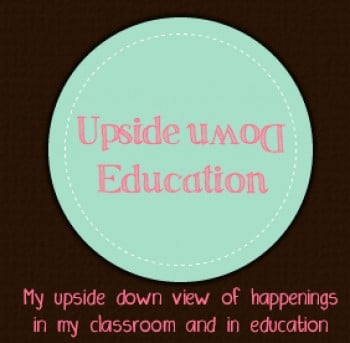
People who think an interactive whiteboard is not very useful haven’t figured out how to use one. They don’t want or don’t know how to let kids interact with it.
Having kids use the iwb to demonstrate what they have done or to work through a problem or present their findings can be very empowering. Teamed with a document camera to display and analyze student work can be a great tool.
And you don’t have to use special iwb software. We just use what we use anyway, presentations, documents, images, animations, videos, the Internet, hand written documents, whatever.
It can be a great collaboration tool, especially for things like geometry where visual images are so important. When you can all look at the same thing in a book, mark it up, and talk about it, that’s collaboration.
Get a remote clicker. They’re cheap. Walk around. Maybe wireless keyboard, mouse. Nobody moved more in the classroom than I did.
You teach the way you teach, regardless of the tools you use. If you’re a stand up (or sit down) lecture guy, you’ll do the same thing with or without an iwb. Giving you a wonderful new tool in and of itself won’t change the way you do business.
You can give granny a Ferrari but chances are she’s still gonna drive it like a Buick.
We start the day with a warm up activity that we create in Smart Notebook. Then the smartboard is used by myself and my students throughout the class period.
There are times during group work or other times when I’m on the other side of the room that I’ll notice kids just doodling on the IWB, and that’s OK.
At the end of each project the groups do presentations where they show their work on the IWB (PPT, Video, Artwork, etc.).
During projects I may show them videos or web pages that relate to what they are studying.
I do quick assessments (5 or 6 questions) with clickers.
When I was using a textbook as the primary source I used to show videos from the chapters that were created by the publishers.
We show videos that are meant for all of the students to watch (community information or other info).
The list of ideas you can use your IWB for are only limited by your imagination.